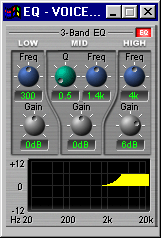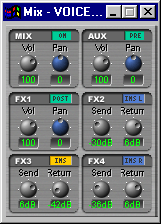Audio Editor
Purpose: The Audio Editor is the place where you carry out most editing of your audio. For each Track, you can choose to display a small view of all Virtual Tracks, or a large display of the selected Virtual Track.
At the left of the window are the row of buttons - these allow you to select
the Virtual Track that will be played.
To the right is the Audio Edit
Grid. Here you can work on your audio using standard Copy Cut and Paste
functions.
From the track menu you can open up the eq and mix parameters window for the currently active track in the audio editor.