| |
For the first time ever the VS Pro software
lets you control the power of any Roland VS series Digital Audio Workstation from
your computer, expanding the display window to full screen size. VS Pro offers
user-friendly on-screen control of the VS by letting you record and edit your audio
and MIDI all in one integrated environment. This powerful software gives you quick
and easy "cut and paste" style editing, completely automated mix, greatly improved
control of your VS effects and much more, all via MIDI, without the need to
record your audio to the PC!
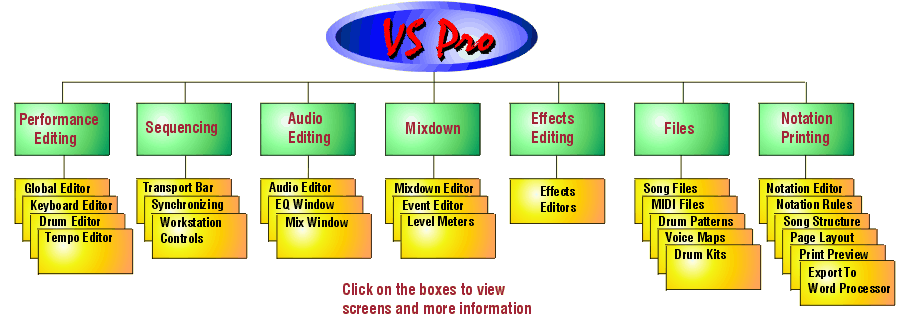
The VS Pro range of software is of modular design, so that each customer
can purchase the exact products that suit their needs and budget. Each VS Pro
product is designed for easy access and control of the powerful audio features
in the Roland VS range.
The following table shows the VS Pro product range and their features.
VS Pro Product Range
| Products |
Performance Editing |
Sequencing |
Audio Editing |
Mixdown |
Effects Editing |
Files |
Notation Printing |
| VS Pro Score |
Yes |
Yes |
Yes |
Yes |
Yes |
All |
Yes |
| VS Pro Studio |
Yes |
Yes |
Yes |
Yes |
Yes |
All |
No |
Performance Editing
Sequencing
Audio Editing
Mixdown
Effects Editing
Files
Notation Printing
The VS Pro range of software is of modular design, so that each customer
can purchase the exact products that suit their needs and budget. Each VS Pro
product is designed for easy access and control of the powerful audio features
in the Roland VS range. The following table shows the VS Pro product range and their features.
VS Pro Product Range
| Products |
VS Pro Score |
VS Pro Studio |
| Performance Editing |
Yes |
Yes |
| Sequencing |
Yes |
Yes |
| Audio Editing |
Yes |
Yes |
| Mixdown |
Yes |
Yes |
| Effects Editing |
Yes |
Yes |
| Files |
All |
All |
| Notation Printing |
Yes |
No |
System Requirements
Computer: Windows 7, 8 or 10
Interface: All connections via MIDI - no SCSI required; One MIDI In/Out per VS workstation connected
New/Update Order
|
|